Enhancing Application Insight with Laravel's Context::add Method
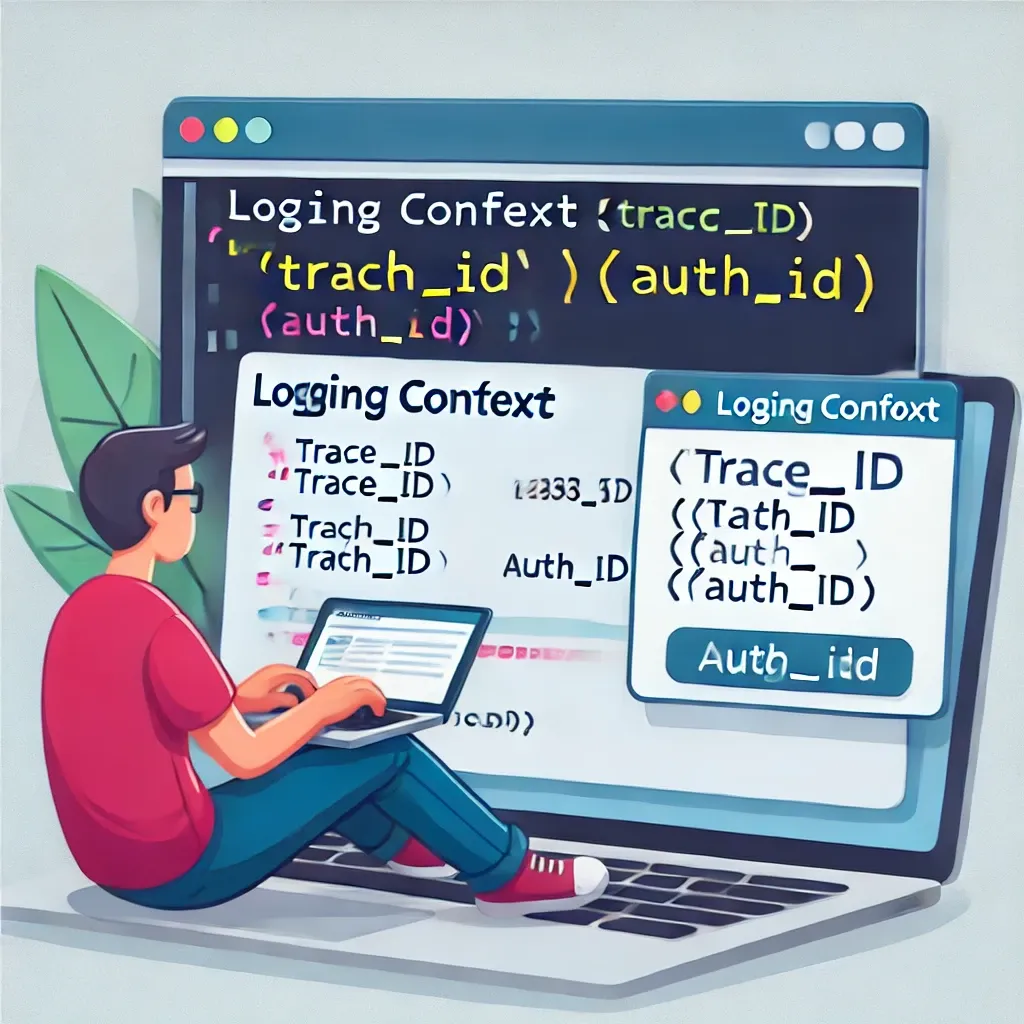
In the world of Laravel development, understanding the context in which your code executes can be crucial for debugging, logging, and tracing. Laravel's Context facade, particularly its add method, provides a powerful tool for capturing and sharing information throughout your application's lifecycle. Let's dive into how you can leverage this feature to gain deeper insights into your application's behavior.
Understanding Context::add
The Context::add method allows you to add key-value pairs to a shared context that persists throughout the lifecycle of a request or job. This context is automatically appended to log entries, providing additional metadata for each log message.
Basic Usage
Here's a simple example of how to use Context::add:
use Illuminate\Support\Facades\Context;
use Illuminate\Support\Facades\Log;
Context::add('user_id', Auth::id());
Context::add('request_id', Str::uuid()->toString());
Log::info('User action performed');
In this example, every log entry after these lines will include the user_id and request_id as metadata.
Practical Applications
Request Tracing
You can use Context to add a unique identifier to each request, making it easier to trace requests across your application:
class AddRequestContext
{
public function handle($request, Closure $next)
{
Context::add('request_id', Str::uuid()->toString());
Context::add('ip_address', $request->ip());
Context::add('user_agent', $request->userAgent());
return $next($request);
}
}
User Context
Adding user information to the context can be invaluable for debugging user-specific issues:
if (Auth::check()) {
Context::add('user_id', Auth::id());
Context::add('user_email', Auth::user()->email);
Context::add('user_role', Auth::user()->role->name);
}
Performance Monitoring
You can use Context to add performance-related information:
class PerformanceMiddleware
{
public function handle($request, Closure $next)
{
$startTime = microtime(true);
$response = $next($request);
$duration = microtime(true) - $startTime;
Context::add('request_duration', round($duration * 1000, 2) . 'ms');
return $response;
}
}
Feature Flags
If you're using feature flags, you can add them to the context for easier debugging:
$features = ['new_ui', 'beta_feature'];
foreach ($features as $feature) {
Context::add("feature_{$feature}", Feature::isEnabled($feature));
}
Combining with Logging
The real power of Context::add shines when combined with Laravel's logging system:
Log::info('Order processed', ['order_id' => $order->id]);
If you've added context earlier in the request lifecycle, your log might look like this:
[2023-05-15 10:30:15] local.INFO: Order processed {"order_id":1234} {"request_id":"550e8400-e29b-41d4-a716-446655440000","user_id":42,"request_duration":"150.5ms"}
Context in Queue Jobs
Context is not limited to HTTP requests. You can also use it in queued jobs:
class ProcessPodcast implements ShouldQueue
{
use Dispatchable, InteractsWithQueue, Queueable, SerializesModels;
public function handle()
{
Context::add('job_id', $this->job->getJobId());
Context::add('queue', $this->job->getQueue());
// Job logic...
Log::info('Podcast processed');
}
}
This ensures that even your background jobs have rich contextual information in their logs.
Laravel's Context::add method provides a powerful way to enhance the observability of your application. By adding contextual information that persists across your application's lifecycle, you can create more informative logs, easier-to-debug code, and gain deeper insights into your application's behavior. Whether you're tracing requests, debugging user issues, or monitoring performance, Context::add is an invaluable tool in your Laravel development toolkit.
If this guide was helpful to you, subscribe to my daily newsletter and give me a follow on X/Twitter. It helps a lot!