Elevate Your String Handling with Laravel's Stringable Casting
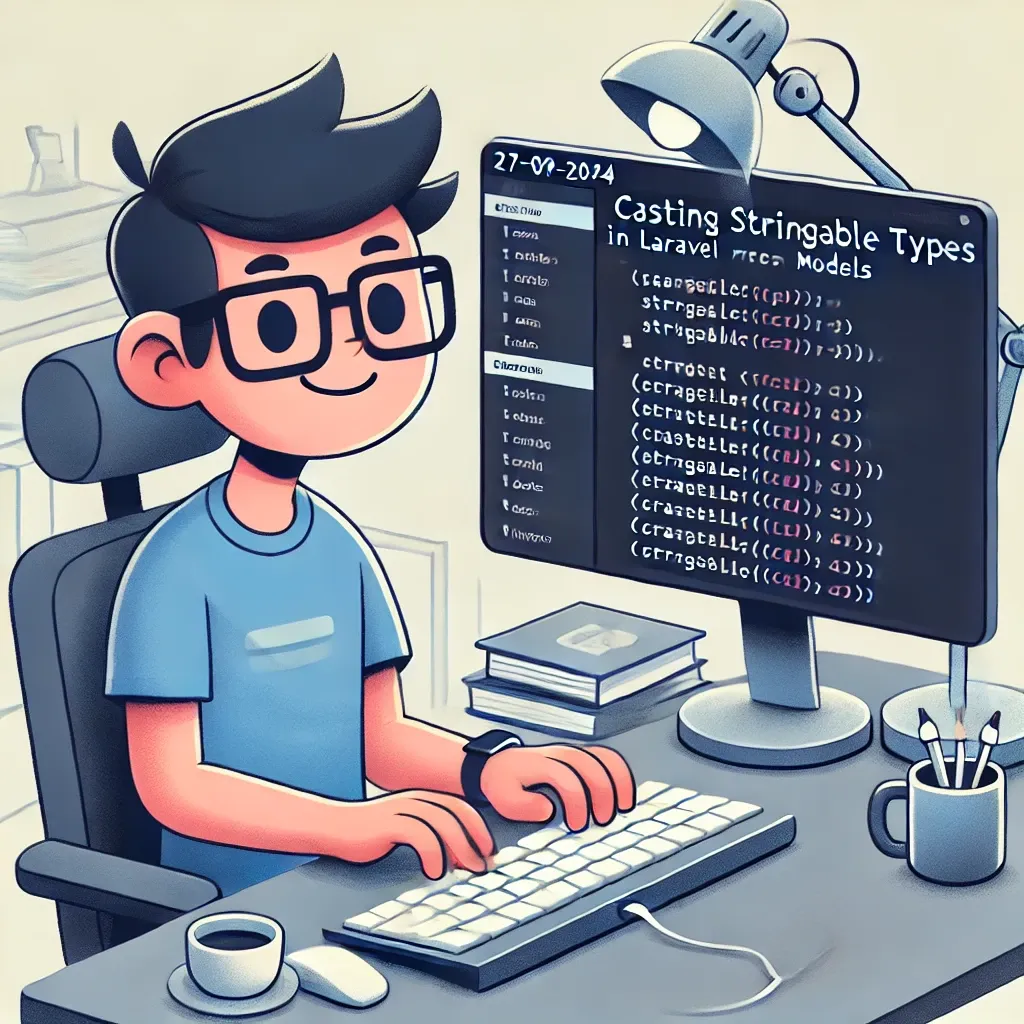
In the world of web development, string manipulation is a common task. Laravel, always striving to make developers' lives easier, introduces the AsStringable cast. This powerful feature transforms your model attributes into fluent Stringable objects, opening up a world of possibilities for elegant string operations.
Understanding AsStringable Cast
The AsStringable cast converts a model attribute into a Stringable object, giving you access to Laravel's extensive collection of string manipulation methods.
Here's how you can implement it in your model:
use Illuminate\Database\Eloquent\Casts\AsStringable;
class Product extends Model
{
protected $casts = [
'name' => AsStringable::class,
'description' => AsStringable::class,
];
}
Real-World Example: E-commerce Product Management
Let's consider a real-world scenario where we're managing products for an e-commerce platform. We often need to manipulate product names and descriptions for display purposes, SEO optimization, or data normalization.
class Product extends Model
{
protected $casts = [
'name' => AsStringable::class,
'description' => AsStringable::class,
];
public function getFormattedNameAttribute()
{
return $this->name->title()->limit(50, '...');
}
public function getSeoDescriptionAttribute()
{
return $this->description
->stripTags()
->replaceMatches('/[^\w\s]/u', '')
->words(20, '...')
->title();
}
public function scopeSearch($query, $term)
{
return $query->where('name', 'like', "%{$term}%")
->orWhere('description', 'like', "%{$term}%");
}
}
In this example:
- We cast both
nameanddescriptionas Stringable. getFormattedNameAttribute()creates a title-cased, length-limited version of the product name, perfect for display in lists or cards.getSeoDescriptionAttribute()generates an SEO-friendly description by stripping HTML tags, removing special characters, limiting word count, and title-casing the result.scopeSearch()demonstrates how you can still use these attributes in database queries.
Usage in a controller:
class ProductController extends Controller
{
public function show(Product $product)
{
return view('products.show', [
'product' => $product,
'formattedName' => $product->formatted_name,
'seoDescription' => $product->seo_description,
]);
}
public function search(Request $request)
{
$products = Product::search($request->input('term'))->get();
return view('products.search', compact('products'));
}
}
In your Blade template:
<h1>{{ $formattedName }}</h1>
<meta name="description" content="{{ $seoDescription }}">
<p>{{ $product->description->limit(200) }}</p>
This approach allows for clean, readable code that's easy to maintain. You can perform complex string operations right in your model or view, without cluttering your controllers with string manipulation logic.
By leveraging the AsStringable cast, you can write more expressive and efficient code, making your Laravel applications easier to develop and maintain. Whether you're working on e-commerce, content management, or any system that deals with text data, this feature can significantly streamline your string handling processes.
If this guide was helpful to you, subscribe to my daily newsletter and give me a follow on X/Twitter. It helps a lot!